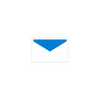basefolder is an online data storage service that allows you to remotely access files from anywhere
basefolder is an online data storage service that allows you to remotely access files from anywhere
Pros
- Transforms home PC into a private server
- Simple installation and registration process
- Files remain private and secure on your own system
- Remote access to files via the basefolder website
- Drag and drop upload feature
Cons
- Limited to Windows 7 and 8, with mobile versions for Android and iOS only
- May lack advanced features compared to full-fledged cloud services
Transform your home system into a personal data storage server with basefolder.
Overview of basefolder
basefolder is an innovative application designed to turn your personal computer into a secure and private file storage server. This application enables users to store and access their files from anywhere, without relying on third-party cloud storage services. The application offers simplicity in set-up and usage, along with added benefits of privacy, since the files remain on the user’s own system.
Installation and Registration
The initial setup of basefolder is straightforward. Users are required to install the software on their home system and complete a simple registration process. This process includes providing a valid email address and creating a password. Once registered, users can begin to organize their files by creating various folders and uploading documents, photos, videos, and more.
Accessibility and Cloud Storage Option
To access stored files from other devices, users simply log in through the basefolder website. This feature is particularly useful for those who need to retrieve their data while away from their home system. As an additional feature, basefolder provides an option for cloud storage, though the main emphasis remains on utilizing your own PC as the server, ensuring that data privacy is maintained.
File Management Features
basefolder introduces a selection of commendable file management features that enhance the user experience:
- Easy Upload: Using a drag and drop interface, users can swiftly upload files directly to their basefolder server.
- File Sharing: Sharing files is made easy with basefolder. Users can share their files with others by entering the recipient's email address. The recipient will receive a direct link to download the shared file.
- Download Multiple Files: basefolder allows users to download several files simultaneously, saving time and effort.
- Overwrite Existing Files: During the upload process, users have the option to overwrite existing files within basefolder, streamlining version control.
Compatibility
The software is currently compatible with PCs running Windows 7 and 8. It also offers mobile compatibility for devices that run on Android and iOS platforms, enabling a versatile and integrated experience across different devices.
Performance and Security
In terms of performance, basefolder operates smoothly, allowing for quick uploads and downloads with minimal hassle. The security aspect is one of the main selling points of basefolder, as it allows users to store sensitive information away from the potentially vulnerable cloud storage servers, giving users peace of mind regarding their data's safety and privacy.
Conclusion
basefolder is an effective solution for users seeking a private and secure method to store, access, and share their files. Although it may not have the advanced features of some dedicated cloud services, its privacy-focused design combined with the ease of use makes it an attractive option for personal file storage and management.
Pros
- Transforms home PC into a private server
- Simple installation and registration process
- Files remain private and secure on your own system
- Remote access to files via the basefolder website
- Drag and drop upload feature
Cons
- Limited to Windows 7 and 8, with mobile versions for Android and iOS only
- May lack advanced features compared to full-fledged cloud services